-
Products
- Local Securities
- China Connect
- Grade Based Margin
- Stock Borrowing & Lending
- IPO
- Stock Options
- Foreign Stocks
- Unit Trust
- Local Futures
- Foreign Futures
- Forex
- Bullion
- Insurance Services
- Bond
- Monthly Investment Plan
- Mortgage
- Other Services
- Surplus Cash Facility
- Phillip Premier
- Latest Insurance Promotion<
- Smart Minor (Joint) Account
- ETF
- Capital Management
- Research
- Market Info
- Education Center
- Phillip Apps
- Customer Service
- About Us
-
Surplus Cash Facility
Teletext Support
Java VM
If you are using a newly installed operation system (e.g. Windows7 )and find that the Teletext data is not displayed properly in the Internet Explorer (IE), maybe it is because Java VM is not installed in your computer.
Windows XP / Vista / 7 users please click here to download and install the latest version of Java 6
To avoid affecting the layout operation of the Hong Kong stock options, do not use other versions of Java.
Windows 98 / ME / 2000 users please click here to download and install (Java VM v1.5.0.07)
If you are using Windows 98/ Windows ME with Microsoft VM installed before, please click here to run the Microsoft VM Remover before installing Java VM. This prevents conflicts between Microsoft VM and Java VM.
JavaScript
POEMS includes JavaScript units. To make sure JavaScript is enabled in you browser, you may
- Go to "Tools | Internet Options..."from Internet Explorer
- Click the "Security" tab
- Select "Custom Level" button
- Enable to turn JavaScript support on under SCRIPTING section
- Close the browser and Open again
Top of Page
|
Please contact your account executive or call us now. POEMS Tel : (852) 2277 6661 Email : ats@phillip.com.hk Enquiry & Support Branches The Complaint Procedures |
About Us Phillip Securities Group Join Us Phillip Network Phillip Post Phillip Channel Latest Promotion 新闻稿 |
E-Check Login |
Investor Notes Free Subscribe |
|

